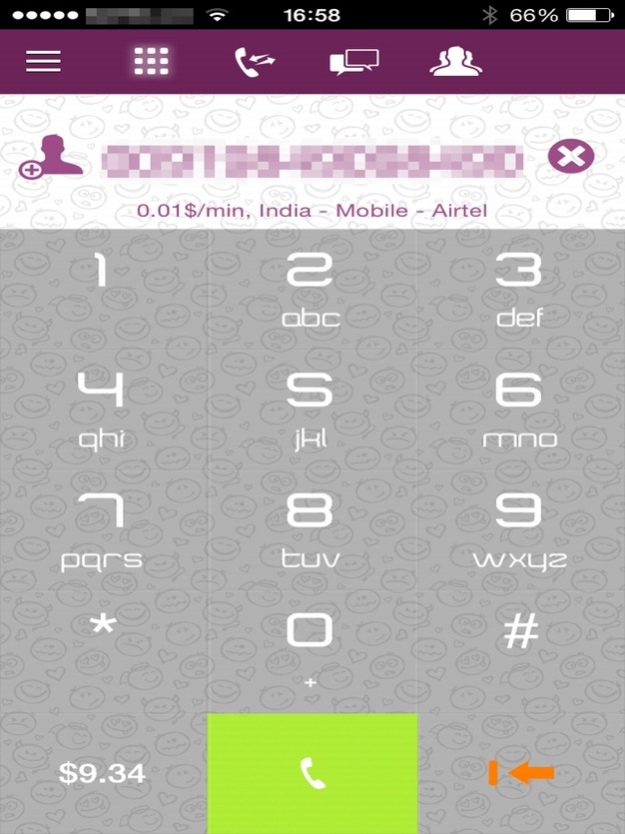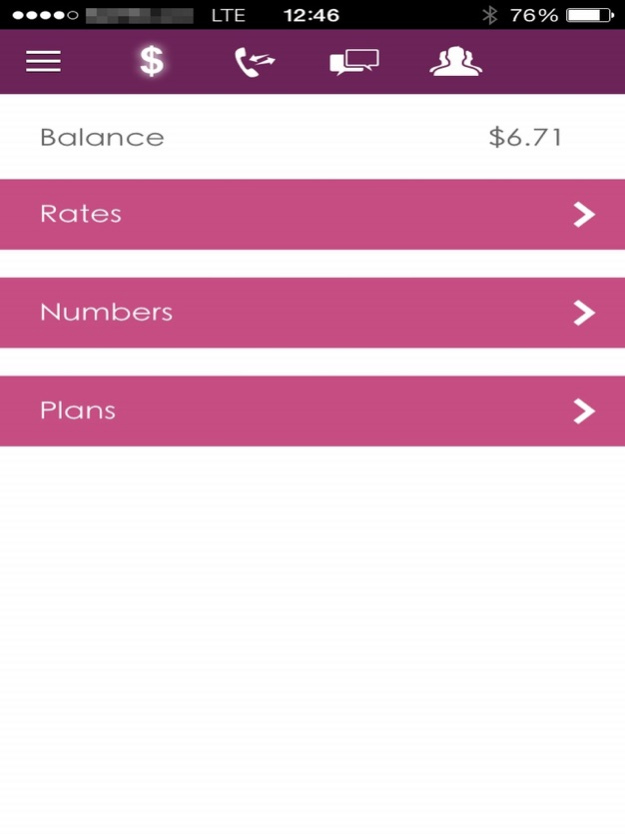Topcall ME 1.4
Continue to app
Free Version
Publisher Description
Topcall provides the best quality and value to make calls for anyone with a smartphone and a data connection and has been designed with advanced compression technology which allows for premium quality of voice for all calls at the best-in-market rates.
PLEASE NOTE:
You need to register as a new user and select "New To Topcall" when starting the app for the first time.
Features:
- Excellent Voice quality on all calls
- Premium Quality Routes for All Calls
- Best-In-Market Rates Always
- Set your mobile number as outgoing Caller ID
- Use WiFI or 3G data connectivity to make calls
- 20 second signup from within the app - FREE!
On Net Features:
- free calls between (Topcall) users (video calls also free)
- free chat
- sending attachments: videos, audios, pictures
- audio conferences - talk with all your friends at the same time
- funny emoticons
WORKS IN ALL COUNTRIES AROUND THE WORLD !
PLEASE NOTE RATES MAY VARY PER DESTINATION. Please check the latest rates on the rates section in the app.
For more details please visit our website www.topcallme.com
We are eager to provide premium support to our customers, please contact our call center by dialing 114 from Topcall free of charge or call +97365005600.
To request a call back please submit a request on Live Chat on our website or send us an email with your contact number at support@topcallme.com
Dec 24, 2017
Version 1.4
This app has been updated by Apple to display the Apple Watch app icon.
Improved Stability for latest iPhones and Bug Fixes
About Topcall ME
Topcall ME is a free app for iOS published in the Recreation list of apps, part of Home & Hobby.
The company that develops Topcall ME is Viacloud ME. The latest version released by its developer is 1.4.
To install Topcall ME on your iOS device, just click the green Continue To App button above to start the installation process. The app is listed on our website since 2017-12-24 and was downloaded 3 times. We have already checked if the download link is safe, however for your own protection we recommend that you scan the downloaded app with your antivirus. Your antivirus may detect the Topcall ME as malware if the download link is broken.
How to install Topcall ME on your iOS device:
- Click on the Continue To App button on our website. This will redirect you to the App Store.
- Once the Topcall ME is shown in the iTunes listing of your iOS device, you can start its download and installation. Tap on the GET button to the right of the app to start downloading it.
- If you are not logged-in the iOS appstore app, you'll be prompted for your your Apple ID and/or password.
- After Topcall ME is downloaded, you'll see an INSTALL button to the right. Tap on it to start the actual installation of the iOS app.
- Once installation is finished you can tap on the OPEN button to start it. Its icon will also be added to your device home screen.